Curriculum
- 3 Sections
- 85 Lessons
- Lifetime
Expand all sectionsCollapse all sections
- Adobe Illustrator29
- 1.1CLASS 1 Create New Art Board & Basic Introduction
- 1.2CLASS 2 Selection Tool & Shortcut Keys
- 1.3CLASS 3 Direct Selection & Group Selection Tool
- 1.4CLASS 4 Image Trace, Magic Wand & Lasso Tool
- 1.5CLASS 5 Pen Tool & Curvature Tool
- 1.6CLASS 6 Logo Remake
- 1.7CLASS 7 Save Files
- 1.8CLASS 8 All About Layer
- 1.9CLASS 9 Type Tool All About Text
- 1.10CLASS 10 Align Object
- 1.11CLASS 11 Line Segment, Arc, Spiral, Recrangular & Polar Grid Tool
- 1.12CLASS 12 Shape Tool
- 1.13CLASS 13 Brush Tool & Custom your Own Brush
- 1.14CLASS 14 Pencil, Smooth, Path eraser and Join Tool
- 1.15CLASS 15 Eraser, Knif & scisors Tool
- 1.16CLASS 16 Rotate & Reflect Objects
- 1.17CLASS 17 Transform Objects In Multiple Way
- 1.18CLASS 18 Text Wrap & Shape Distorted Tool
- 1.19CLASS 19 Pathfinder Tool
- 1.20CLASS 20 Shape Builder & Live Paint Bucket Tool
- 1.21CLASS 21 Gradient Color & EyeDroppper Tool
- 1.22CLASS 22 Cliping Mask
- 1.23CLASS 23 Blend & Mesh Tool
- 1.24CLASS 24 Parspective Grid Tool
- 1.25CLASS 25 Symbol Sprayer, Graph & Rest of Tools
- 1.26CLASS 26 Typography Design
- 1.27CLASS 27 3D Logo Design
- 1.28CLASS 28 Business Card Design
- 1.29CLASS 29 CV Design
- Adobe Photoshop22
- 2.1CLASS 0 PhotoShop Basics & Canvus
- 2.2CLASS 1 Export Media & PSD File
- 2.3CLASS 2 Remove Background with Basic Tools
- 2.4CLASS 3 Quick Selection Magic Wand & Magnetic Tool
- 2.5CLASS 4 All About Layer
- 2.6CLASS 5 Crop Any Object In Photoshop
- 2.7CLASS 6 Brush, Eraser & Eye dropper Tool
- 2.8CLASS 7 Duplicate Any Objects In Image
- 2.9CLASS 8 Erase Any Objects from Image
- 2.10CLASS 9 Content Aware
- 2.11CLASS 10 Brush & Eraser Part 2
- 2.12CLASS 11 Layer Masking
- 2.13CLASS 12 Blur Sharpen & Smudge Tool
- 2.14CLASS 13 Layer Masking Part 2
- 2.15CLASS 14 Pen Tool
- 2.16CLASS 15 History & Art History Brush
- 2.17CLASS 16 Vector Shapes In Photoshop
- 2.18CLASS 17 Smart Object
- 2.19CLASS 18 Clipping Mask
- 2.20CLASS 19 Image Correction
- 2.21CLASS 20 Gradient Color
- 2.22CLASS 21 Layer Style & Patternt Stamp
- After Effects34
- 3.1CLASS 1 After Effect basics
- 3.2CLASS 2 Animate Position & Scale
- 3.3CLASS 3 Short Animation project 1
- 3.4CLASS 4 Motion Sketch
- 3.5CLASS 5 Export Media & project File
- 3.6CLASS 6 toggle hold Keyframe
- 3.7CLASS 7 Masking
- 3.8CLASS 8 Masking part 2
- 3.9CLASS 9 Effects & Presets Basic Logo Animation
- 3.10CLASS 10 Parent Layer
- 3.11CLASS 11 Basic Animation With Precompositon
- 3.12CLASS 12 Keyframe Assistant
- 3.13CLASS 13 Shape Layer
- 3.14CLASS 14 Text Animation
- 3.15CLASS 15 Text Animation part 2
- 3.16CLASS 16 Speed Graph
- 3.17CLASS 17 Value Graph
- 3.18CLASS 18 Adjustment Layer & Null Object
- 3.19CLASS 19 3D panel Intro Class
- 3.20CLASS 20 3D View & Tools
- 3.21CLASS 21 Light SetUp Point & Ambient Light
- 3.22CLASS 22 Light SetUp Part 2 Parallel & Spot Light
- 3.23CLASS 23 3D Camera Set Up
- 3.24CLASS 24 Motion Poster project 2
- 3.25CLASS 25 Green Screen
- 3.26CLASS 26 3D Basic Tools
- 3.27CLASS 27 Text 3D Modeling
- 3.28CLASS 28 Add realstick Metarials
- 3.29CLASS 29 3D Text Intro
- 3.30CLASS 30 3D Text Intro Part 2
- 3.31CLASS 31 3D Text Intro Part 3
- 3.32CLASS 32 Logo Animation part 1
- 3.33CLASS 33 Logo Animation Part 2
- 3.34CLASS 34 Logo Animation Part 3
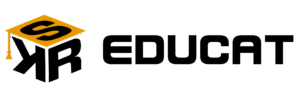
At SKR Educat, we empower learners worldwide with high-quality online courses designed for real-world skill development.
Login with your site account
Not a member yet? Register now
Register a new account
Are you a member? Login now
Modal title
Main Content
